ELUSIEN©2020 Minthis Ongoing Competitions
ONGOING COMPETITIONS
- Order of Merit (Men, Ladies)
- MGC-Pairs Series
- MGC Series (Men, Ladies)
- Bob Pope Trophy (Ladies)
- Dave Amstrong Trophy (Men)
- Most Improved Golfer
Run during the year using the results of the monthly (or Red/Yellow) medals and stablefords.
ELUSIEN©2019Minthis Ongoing Competitions
Introduction
This utility processes the results of the Monthly Medals (to produce the status of the Order of Merit Trophy - one for Ladies and one for Men), the Red/Yellow Medals (to produce the status of the ROLEX or MGC Series - one for Ladies and one for Men), the MGC-Pairs and the Monthly Stablefords (for the status of the Bob Pope Trophy for Ladies and the Dave Armstrong Trophy for Men). It also processes the handicaps for all Minthis members to determine the Most Improved Golfer of the year. It requires the following directory structure (which is on the Committee Laptop):
2019/ ├── Competitions/ │ └── Ongoing/ │ ├── BP and DA Trophies/ │ │ ├── Genders.txt │ │ ├── Jan.txt │ │ ├── Feb.txt │ │ ├── Mar.txt │ │ └── .... all the way to Dec.txt │ ├── Most Improved Golfer/ │ │ ├── Initial_HCP.txt │ │ ├── HCP-01-09.txt │ │ ├── HCP-01-23.txt │ │ ├── HCP-02-06.txt │ │ └── .... all the way to HCP-12-17.txt │ └── Order of Merit/ │ │ ├── Genders.txt │ │ ├── Jan.txt │ │ ├── Feb.txt │ │ ├── Mar.txt │ │ └── .... all the way to Dec.txt │ └── MGC-Pairs Series/ │ │ ├── Round_1.txt │ │ ├── Round_2.txt │ │ ├── Round_3.txt │ │ └── .... all the way to Round_6.txt │ └── ROLEX Series/ │ │ ├── Genders.txt │ │ ├── Jan.txt │ │ ├── Feb.txt │ │ ├── Mar.txt │ │ └── .... all the way to Dec.txt │ └── MGC Series/ │ │ ├── Genders.txt │ │ ├── Jan.txt │ │ ├── Feb.txt │ │ ├── Mar.txt │ │ └── .... all the way to Dec.txt 2020/ ├── Competitions/ │ └── Ongoing/ │ ├── BP and DA Trophies/ │ │ ├── Genders.txt │ │ ├── Jan.txt │ │ ├── Feb.txt │ │ ├── Mar.txt │ │ └── .... all the way to Dec.txt │ ├── Most Improved Golfer/ │ │ ├── Initial_HCP.txt │ │ ├── HCP-01-11.txt │ │ ├── HCP-01-25.txt │ │ ├── HCP-02-08.txt │ │ └── .... all the way to HCP-12-19.txt │ └── Order of Merit/ │ │ ├── Genders.txt │ │ ├── Jan.txt │ │ ├── Feb.txt │ │ ├── Mar.txt │ │ └── .... all the way to Dec.txt │ └── MGC-Pairs Series/ │ │ ├── Round_1.txt │ │ ├── Round_2.txt │ │ ├── Round_3.txt │ │ └── .... all the way to Round_6.txt │ └── ROLEX Series/ │ │ ├── Genders.txt │ │ ├── Jan.txt │ │ ├── Feb.txt │ │ ├── Mar.txt │ │ └── .... all the way to Dec.txt │ └── MGC Series/ │ │ ├── Genders.txt │ │ ├── Jan.txt │ │ ├── Feb.txt │ │ ├── Mar.txt │ │ └── .... all the way to Dec.txt
There can be other files in the "BP-DA", "MIG", "ROLEX", "MGC" and "OOM" directories (e.g. the PDF files of the results) but a warning message will appear each time you run this application informing you of these files only if the files have a ".txt" appendage. The monthly result files MUST either be as shown i.e. a 3-character month name, preferably beginning with a capital letter, or as a 2-digit month number (e.g. '01' for January, '12' for December) with a file-type of ".txt' added to the month name or number (e.g. 'Jan.txt' or '01.txt').
For the Most Improved Golfer directory the files contain a complete list of handicaps for all Minthis members. The files are usually created after each qualifying competition and are named according to the Month-Day on which they were created. The very first file of the year is named "HCP-Initial" and this is the set of handicaps against which all other handicaps are compared to determine the most improved golfer.
"Genders.txt" is a simple text file that has an entry for each person who plays in competitions, stating
whether they are a Lady (L) or a man (M). This is needed since the trophies are gender-based.
N.B. The gender (L/M) is separated from the name by a TAB character.
For OOM, "Jan.txt" to "Dec.txt" are simple text files, each one holding the results for the monthly medal
or stableford competition run during that month. The medal results MUST be for the GROSS competition, not the NET.
For ROLEX and MGC, "Jan.txt" to "Dec.txt" are simple text files, each one holding the results for the Red/Yellow medal
competition run during that month. The results MUST be for the NET competition, not the GROSS.
Fields are separated by a TAB character.
In 2020 the format of the copy of the results PDF on the competition's webpage was altered by Datagolf and it is
no longer suitable for creating this file. To create the file goto the following webpage:
https://scoring-cy.datagolf.pt/scripts/tournaments.asp?club=001&ack=34223A9C55 click on the relevant competition
and copy the data from the line starting "Classifications" to the entry for the last player. Paste this data into
the "Medal (or Stableford) Results Transformation App" and copy-paste the resulting data into a text editor
(such as Notepad++) and save the file N.B. for the medal it is the GROSS result
NOT the NET e.g. the 2020 Jan.txt file for the medal begins thus:
Pos.TABNameTABClubTABTo PARTABTotal 1TABChristopher FurneauxTABMHGCTAB+8TAB80 2TABGraeme NicholTABMHGCTAB+12TAB84 3TABBill MartinTABMHGCTAB+16TAB88
The MGC-pairs of that month begins as shown below:
MGC Pairs Series Round 1 07:27 Sat 15 Feb 2025 RankTABTeamTABNamesTABScore 1stTABTEAM 9TABAdam BoundyTAB43 Stephen Thompson 2ndTABTEAM 13TABAnna TraversTAB43 Dick Travers
The ROLEX and MGC of that month begins as shown below:
Pos.TABNameTABClubTABHCPTABTotal 1TABSteven MitchellTABMHGCTAB13TAB70 2TABGraeme NicholTABMHGCTAB7TAB72 3TABPeter HunterTABMHGCTAB10TAB73
The stableford of that month begins as shown below (do not worry about players with middle names as the software handles this):
Pos.TABNameTABClubTABHCPTABTotal 1TABGraeme NicholTABMHGCTAB7TAB39 2TABPeter HunterTABMHGCTAB10TAB36 3TABSteven MitchellTABMHGCTAB13TAB35
The "HCP-Initial.txt" file begins thus:
Fed.No.TABNameTABClubTABHCPTABHCP StatusTABGenderTABAge levelTABFed.Status 1053TABAake LindstroemTABMHGC (001)TAB32.6TABValidTABMTABSuperSeniorTABActive 1508TABAdam BoundyTABMHGC (001)TAB12.7TABValidTABMTABSeniorTABActive 4283TABAkram KrekelerTABMHGC (001)TAB31.0TABValidTABLTABSuperSeniorTABActive
The "Genders.txt" file begins thus:
NameTABGender Aake LindstroemTABM Adam BoundyTABM Akram KrekelerTABL
The monthly files are created by using the Google Chrome browser to display the competition result that is on the DataGolf website, then copying the data in the table to a "data tranformation" application, which transform the data into a form that can be used to produce the latest status of these ongoing competitions. Depending upon the competition you click on the relevant "DATA" button which will bring up the data transformation application, which has instructions on how to use it at the top of its page.
Instructions
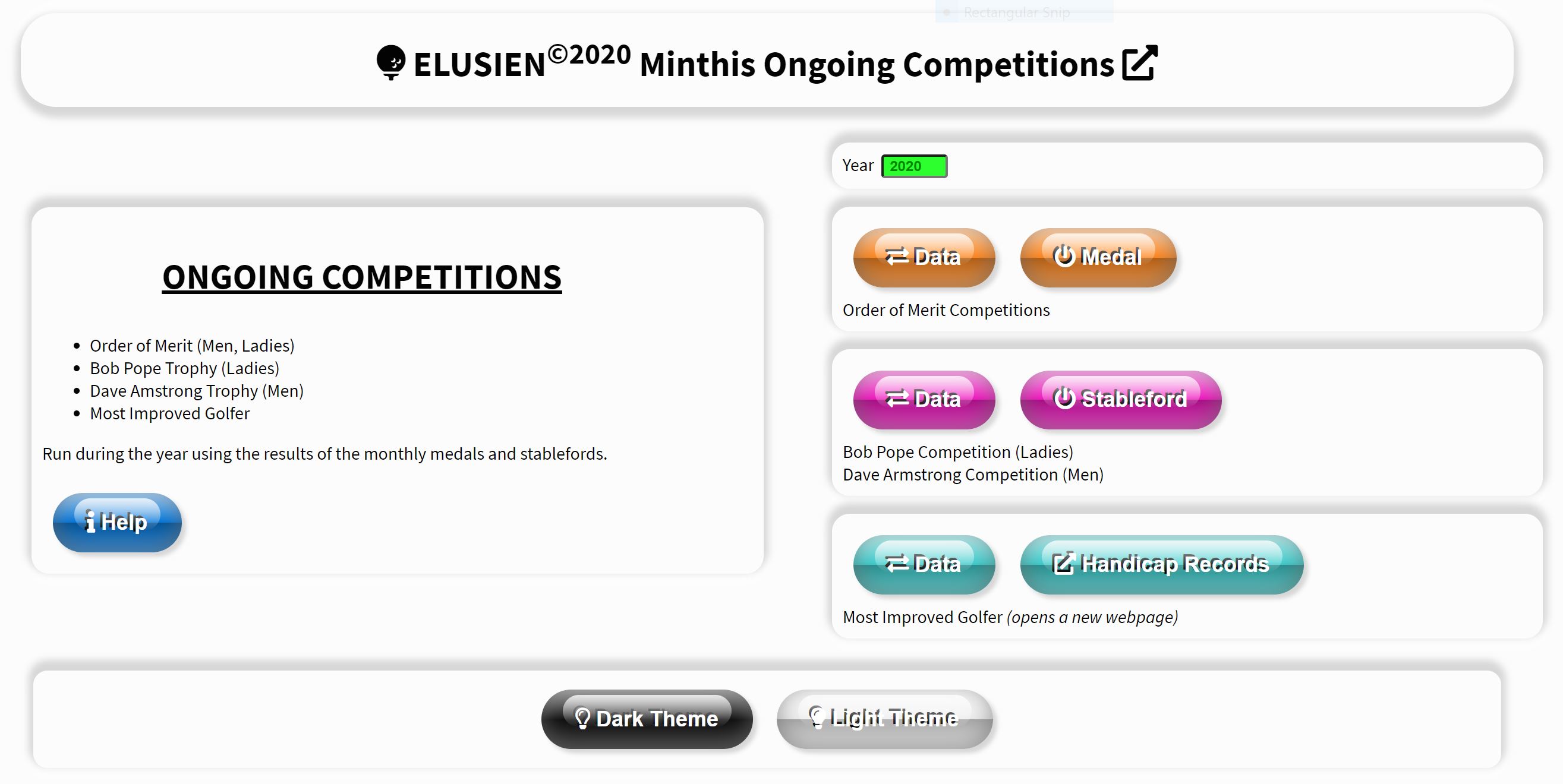
If you are processing a year that is not the current one, update the value in the year input box (e.g. you are processing
the 2019 data in January of the following year).
Click on the relevant button for the type of competition (Medal or Stableford). You will be presented with a
dialog that is asking you to select the files from directory (folder) where the monthly competition results files reside.
e.g. for the medal that will be 2019->medal. Select (left-click) one of the files and then press
CTRL a to select all the files in the directory, then hit the ENTER button or
click on the Open button at the bottom of the dialogue.
The results for the ongoing competitions related to that type of competition will be displayed.
The display will be similar to the one in the screenshot below:
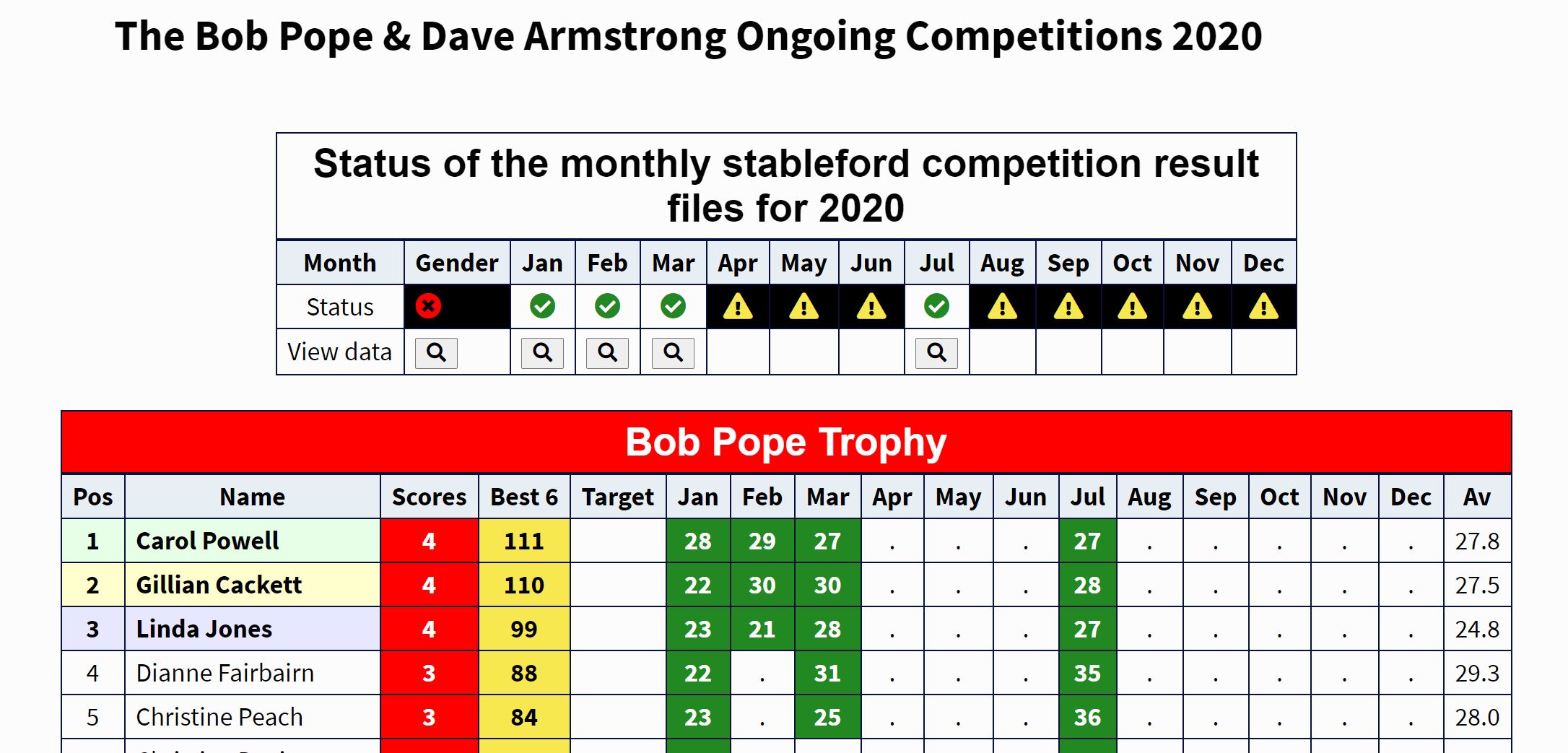
From this screenshot we can see that there is an error with the 'Gender.txt' file and a query on certain monthly files. Hovering over the query symbol () e.g. for 'Dec' brings up a tool-tip saying that this file does not exist. This is OK since we have not yet played the December stableford. Hovering over the error symbol () for 'Gender' however brings up a tool-tip that says: Bad record (number 2) in this file, which needs investigating. To do this you click on the search symbol () for Genders in the row below. This will bring up a display showing the contents of the file, similar to the one in the screenshot below:
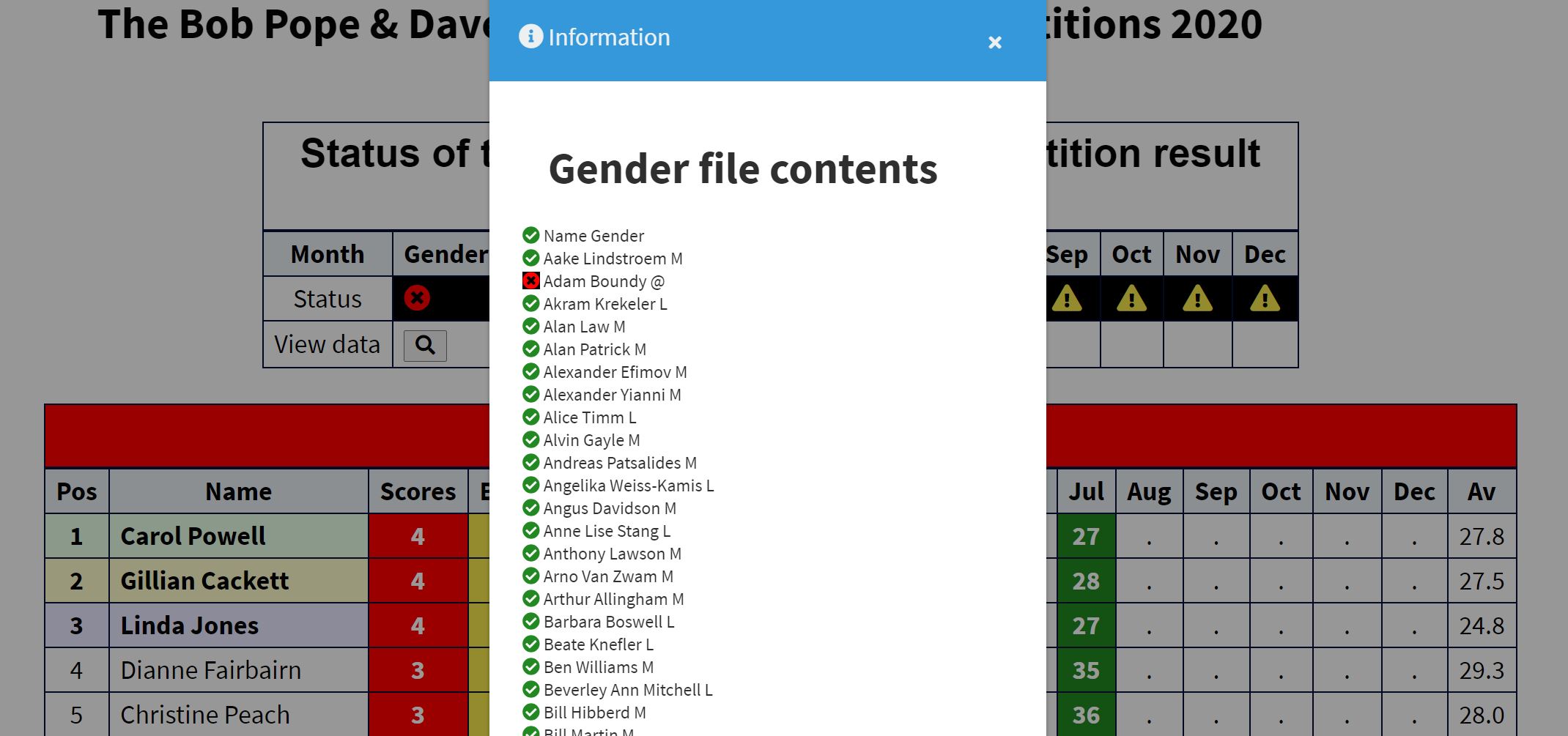
From this we can see that the record for Adam Boundy has the character "@" as his gender.
Just edit the Gender.txt file with a text editor to change this to "M". You will have to reload the webpage to
use this amended file via the browser's Refresh button or the key sequence CTRL r.
If someone plays is a competition who is not specified in the "Genders.txt" file there will be a table displayed at the end of the page such as the one in the screenshot below:
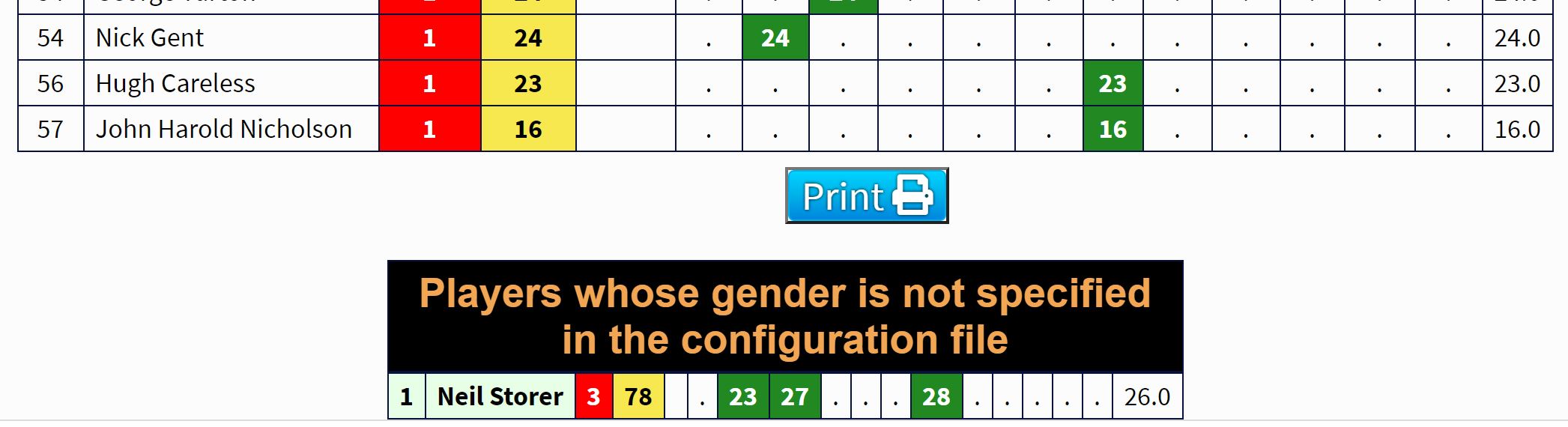
You will need to edit the Genders file using a text editor such as notepad++ to insert this player. Don't forget that the name
should be in the same format as it is in the results file e.g. "Forename Middlename Surname" and a TAB character
must be used as the separator between the name and the gender. Try to insert the new name alphabetically in the file as this
makes it easier to resolve problems. You will have to reload the webpage to use this amended file via the
browser's Refresh button or the key sequence CTRL r.
There is an added complication with the Order of Merit competitions due to the fact that these use the GROSS scores. If the PAR of the course changes during the year an adjustment has to be made to compensate. As such a REFERENCE PAR needs to be specified. Normally this would be the PAR of the course when the January medal was played. However, it is possible to overrule this and specify another month's PAR, or even (using the "Other" option) to stipulate a specific value for the Ladies' PAR and a separate value for the Men's. Whichever value is used it will be stored in the browser's local storage and will be the one used next time unless overridden, or if the local storage has been deleted in the meantime.
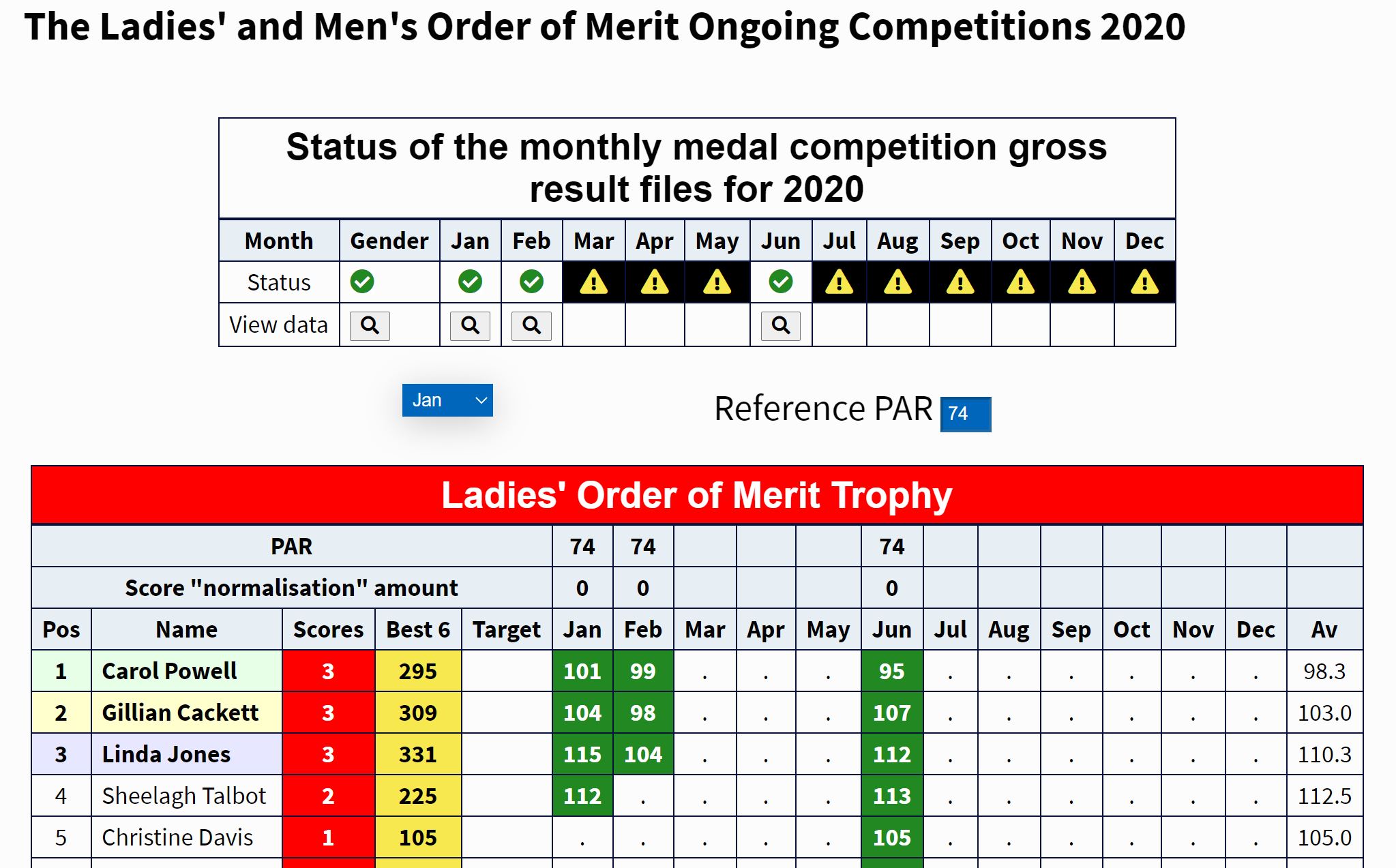
Printing & Publishing
Once you are happy with the results (check them against the previous month's for consistency) you will want to print them or create a PDF () of them. Press the button at the bottom of the relevant table, which will bring up the normal print dialog, enabling you to print to a printer or save as a PDF. If the dimensions do not fit the page well, you can resize the page by using a "custom size" (say 80%) in the dialogue, which in turm will decrease (or increase) the size of the table to be printed. Try not to have just a few entries on the last page.
Most Improved Golfer Competition
The above instructions mainly relate to the the Order-of-Merit competitions, the ROLEX Series, the MGC series and the Bob Pope and Dave Armstrong competitions. The Most Improved Golfer is slightly different. This competition relies on an "Initial Handicap" file and a "Final Handicap" file. All of the Minthis Members' handicaps are stored in these files and the difference between the inital and the final is used to calculate the improvement factor. Clicking on the DATA button for this competition will take you to the MIG_transform app, which in turn will take you to the DataGolf website where you will download all this handicap data (thr instructions are at the top of the transform app's webpage).
When you click on the button the process the data you will be presented with a new webpage which looks like this:
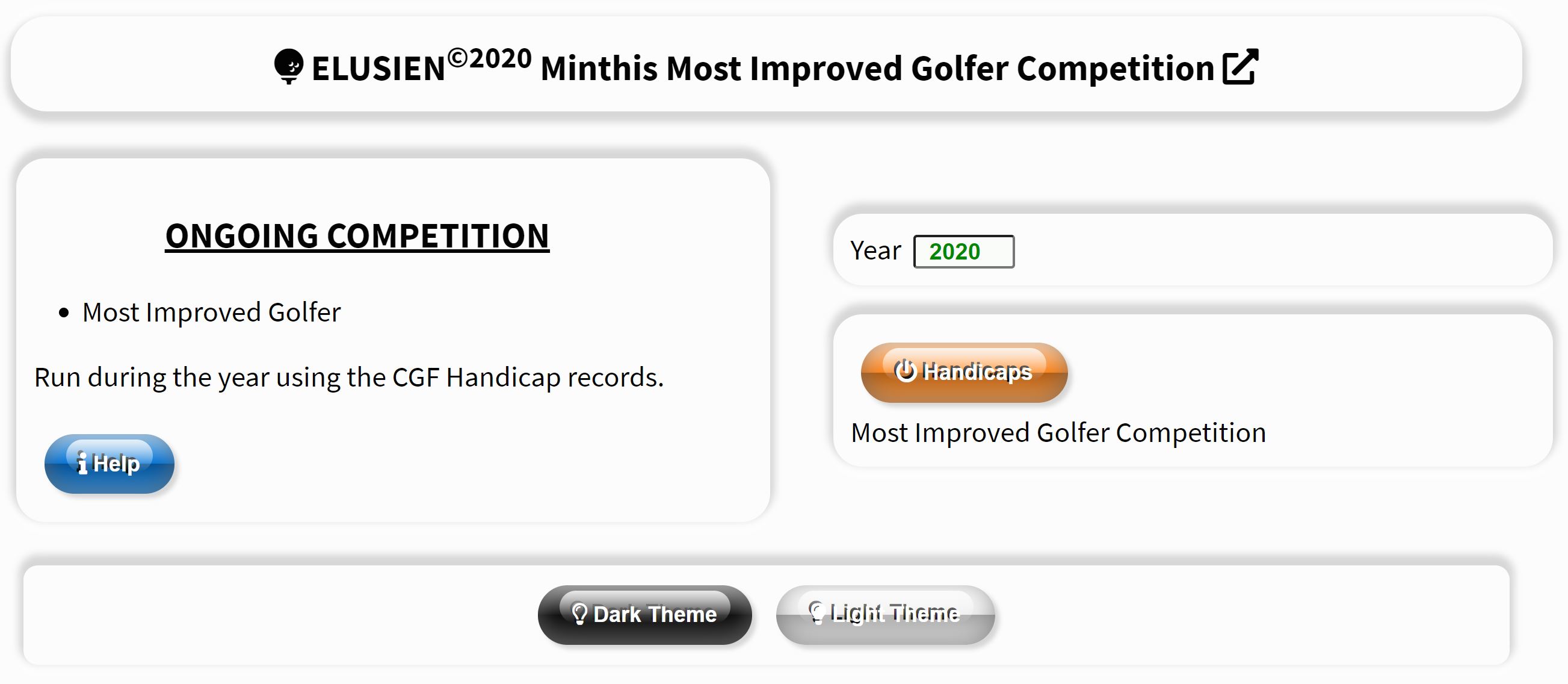
The instructions for how to create the listing of the status for this competition are contained on a HELP page similar to this one.
-replaced by javascript-
| Month | Gender | Jan | Feb | Mar | Apr | May | Jun | Jul | Aug | Sep | Oct | Nov | Dec |
|---|---|---|---|---|---|---|---|---|---|---|---|---|---|
| Status | |||||||||||||
| View data |
| PAR | |||||||||||||||||
|---|---|---|---|---|---|---|---|---|---|---|---|---|---|---|---|---|---|
| Score "normalisation" amount | Jan | Feb | Mar | Apr | May | Jun | Jul | Aug | Sep | Oct | Nov | Dec | |||||
| Pos | Name | Scores | Best 6 | Target | Jan | Feb | Mar | Apr | May | Jun | Jul | Aug | Sep | Oct | Nov | Dec | Av |
| Produced using Elusien Golf Competition Creator | |||||||||||||||||
| PAR | |||||||||||||||||
|---|---|---|---|---|---|---|---|---|---|---|---|---|---|---|---|---|---|
| Score "normalisation" amount | Jan | Feb | Mar | Apr | May | Jun | Jul | Aug | Sep | Oct | Nov | Dec | |||||
| Pos | Name | Scores | Best 6 | Target | Jan | Feb | Mar | Apr | May | Jun | Jul | Aug | Sep | Oct | Nov | Dec | Av |
| Produced using Elusien Golf Competition Creator | |||||||||||||||||
| Pos | Name | Scores | Best 6 | Target | Jan | Feb | Mar | Apr | May | Jun | Jul | Aug | Sep | Oct | Nov | Dec | Av |
|---|